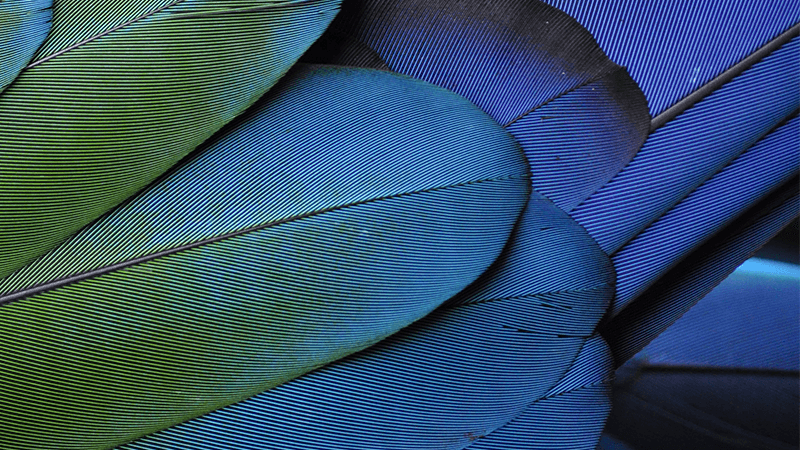
FATCA
FAQs
Notifications
How do I submit a Notification to the TIA?
Notifications are submitted via the DITC Portal.
Do I have to submit a Notification each year?
No, this is a one-off process.
How do I edit my Notification?
The Principal Point of Contact (PPoC) can do this via the DITC Portal.
I submitted a Notification but did not receive a confirmation.
If you are a current user, log in to the DITC Portal to determine whether you have been granted access. If not, contact the DITC at DITC.Portal@gov.ky
Reporting
How do I submit Reporting to the TIA?
Reporting is submitted via the DITC Portal. If you are a new user, you will need to submit a Notification to register the Financial Institution.
When can I submit my Reporting?
When the DITC Portal is open you can submit reporting for all available years listed on the XML Upload page.
Can I submit test returns?
Testing is not permitted within the DITC Portal.
I have received an error from the IRS – what do I do?
Review the error issued by the IRS on the DITC Portal. You can also contact the DITC regarding a specific error once you are logged in.
Deactivations
When can I deactivate an FI?
At this time we are not accepting deactivation requests via the DITC Portal. The deactivation functionality will be made available in Q4 of 2021.
I want to resign as a PPoC/AP but I don’t know who the new users should be – what do I do?
You should first ascertain who the new users should be by:
- contacting the Directors; and/or
- contacting the registered office.
If no response is received, email the DITC at DITC.Portal@gov.ky and include the following information:
- your reason for resigning;
- the steps you have taken to find the new users, and;
- contact details for the Directors you hold
